Turns out setting it up and getting to a command line was a breeze, no monitor (etc.) required. All it took was an Ethernet cable and my router.
Here's what I did.
First, I wrote the operating system disk image to an SD card using the instructions on the Raspberry Pi Quick Start Guide.
- Downloaded the latest image from raspberrypi.org/downloads
- Extracted it and found the .img file
- Installed Win 32 Disk Imager
- Plugged in the SD card
- Used the disk imager to write the .img file to the drive for the SD card
I plugged the Raspberry Pi into the router using that Ethernet cable, then powered it up!
The next step will depend on your router but some routers will show you a list of the devices that are connected to the network from the admin screen. Here's an example
Armed with the IP address, you can ssh into the Raspberry Pi machine. (I used PuTTY.)
There you have it. From the command line you can configure whatever else is needed and you'll never have to scrounge up one of those pesky keyboards.
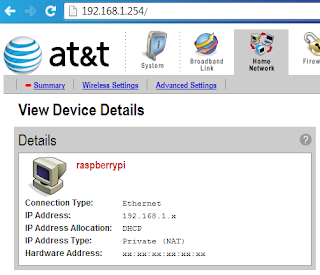

226 comments:
«Oldest ‹Older 201 – 226 of 226very informative and to the point , thank you for sharing this valuable blog.
Digital marketing courses in Blackpool
The blog post is an Excellent tutorial on setting up Raspberry Pi . Thanks for sharing incredible guide.
data analyst courses in limerick
such interesting writing, keep up the good work.
financial modelling course in melbourne
thanks you for share this article. Digital Marketing Courses In Bahamas
Huge shoutout for simplifying Raspberry Pi setup using Windows! Your user-friendly guide made the process a breeze, and your clear instructions were a game-changer for a beginner like me. Thanks for demystifying the tech journey!
financial modeling course in hyderabad
Thank you for sharing a simple and effective method for setting up a Raspberry Pi using Windows. Your step-by-step guide, from writing the operating system disk image to accessing the Raspberry Pi via SSH, is clear and helpful. This approach is particularly useful for users who don't have immediate access to a monitor, keyboard, and mouse. The use of Win 32 Disk Imager and PuTTY, along with the Ethernet connection, makes the setup process straightforward. Your insights will undoubtedly assist those looking to start their Raspberry Pi projects.
Digital Marketing Courses In Springs
Jeff Scudder's blog, Imposterrific, is nothing short of a digital compass, guiding readers through the intricacies of the online world. The posts on this blog provide a refreshing blend of authenticity, humor, and genuine insights that make it a standout in the blogosphere.
Digital Marketing Courses In Norwich
Thank you for providing informative and easy guidance on Raspberry Pi Setup .
Digital Marketing Courses In Bhutan
Great workaround for Raspberry Pi setup without a monitor! Efficient use of Ethernet and router. A handy solution for many users.
Digital marketing tips for small businesses
Thank you for sharing informative and excellent blog post on Raspberry Pi Setup .
Adwords marketing
very well curated blog, thanks for sharing
GST Certification Course
Very well-articulated must follow this.
investment banking courses in Canada
Just that little piece of information I was looking for. A Raspberry Fanboy for life.
Investment banking courses in Germany
Thank you for sharing fantastic tutorial on Raspberry Pi Setup.
Investment banking training Programs
Your article on setting up Raspberry Pi with Windows is a gem! Simple steps, rich insights, and a user-friendly narrative. Thanks for sharing this valuable guide—it's a game-changer!
Investment Banking Industry
such a well written blog post, thanks for sharing
Investment banking courses in Jabalpur
Fantastic guide! This easy-to-follow Raspberry Pi setup tutorial for Windows users made the entire process a breeze. The step-by-step instructions were clear and concise, making it perfect for beginners like myself. I appreciate the attention to detail, including helpful tips and troubleshooting advice. The screenshots were a great visual aid, ensuring I didn't miss a single step. Thanks to this guide, I now have my Raspberry Pi up and running smoothly.
investment banking free course
Your comprehensive Raspberry Pi setup guide sans peripherals is a boon for tech enthusiasts. As you delve into Pi's potential, exploring Data Analytics courses in Glasgow could hone your data analysis skills, empowering diverse projects with data-driven insights. Investment banking vs transaction services
Investor banker manager profile
This article is a goldmine of information.
Amazing blog, really enjoyed reading it. Also do check out Year Round marketing strategy
Hey there! Just checked out Jeff Scudder's blog post on easy Raspberry Pi setup. It's such a helpful guide for beginners like me who want to dive into the world of Raspberry Pi. Thanks for breaking down the process and making it accessible for everyone!
Data analytics courses in Rohini
Thanks for sharing the valuable information. Your article gave me a lot of information. Keep sharing like this.
Investment Banking courses in the UK
Wonderful blog! helped me a lot during the set up.
Business analytics courses in India
Thanks for sharing easy Raspberrey Pi setup. Investment banking training institutes in hyderabad
"Excited to explore Ludhiana's digital landscape with this course!Best Digital Marketing Courses In Ludhiana Ready to elevate my marketing game and drive real results in our local market. Let's do this!"
Booking flights online is quick and convenient. Compare prices, choose your preferred airline, and secure the best deals with just a few clicks. Many travel websites and airline portals offer flexible options, discounts, and 24/7 support. Plan your trip with ease and book your next flight hassle-free from anywhere!
Post a Comment